Acuity Scheduling
Acuity Scheduling
Reviewed: 31 May 2025
Acuity is a scheduling system from Squarespace widely used across various fields, including dental care, to manage appointments and bookings efficiently. It automates scheduling processes by allowing clients to view real-time availability, self-book, reschedule, and make payments online, simplifying administrative tasks for professionals. It's an excellent choice for integration if you're looking to reach a broader customer base beyond just dental clinics.
Acuity SchedulingSetup Type
Self-Service - You can obtain the required credentials directly from your Acuity Scheduling account following the step-by-step guide below.
Required Credentials
To integrate with Acuity Scheduling in production or using your own credentials in Leyr Sandbox, you'll need:
- API Key
- User ID
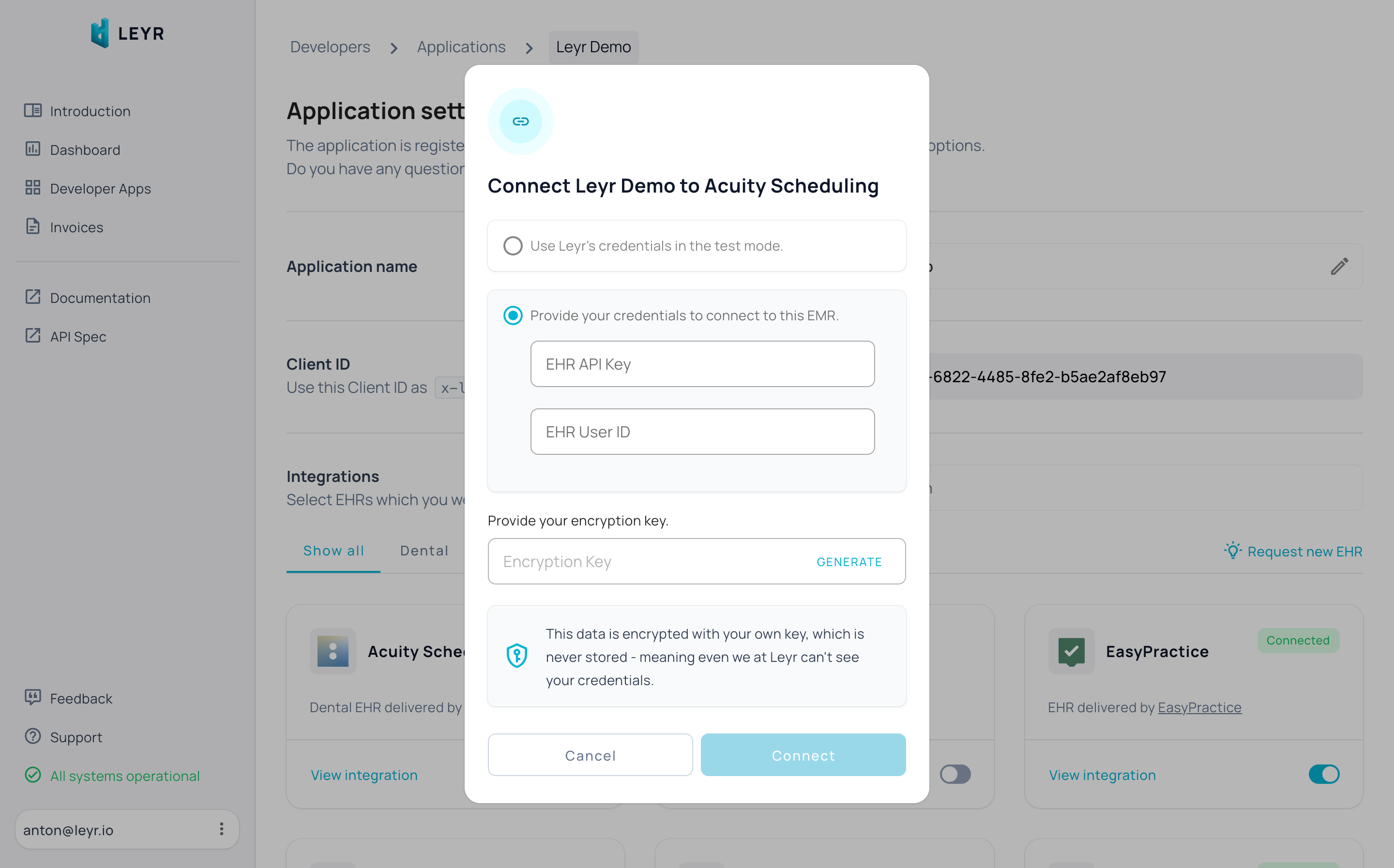
Setup Guide
- Login to your account at https://acuityscheduling.com/
- From the left navigation menu, go to "Integrations" (https://your-website/config/scheduling/preferences.php?action=integrations)
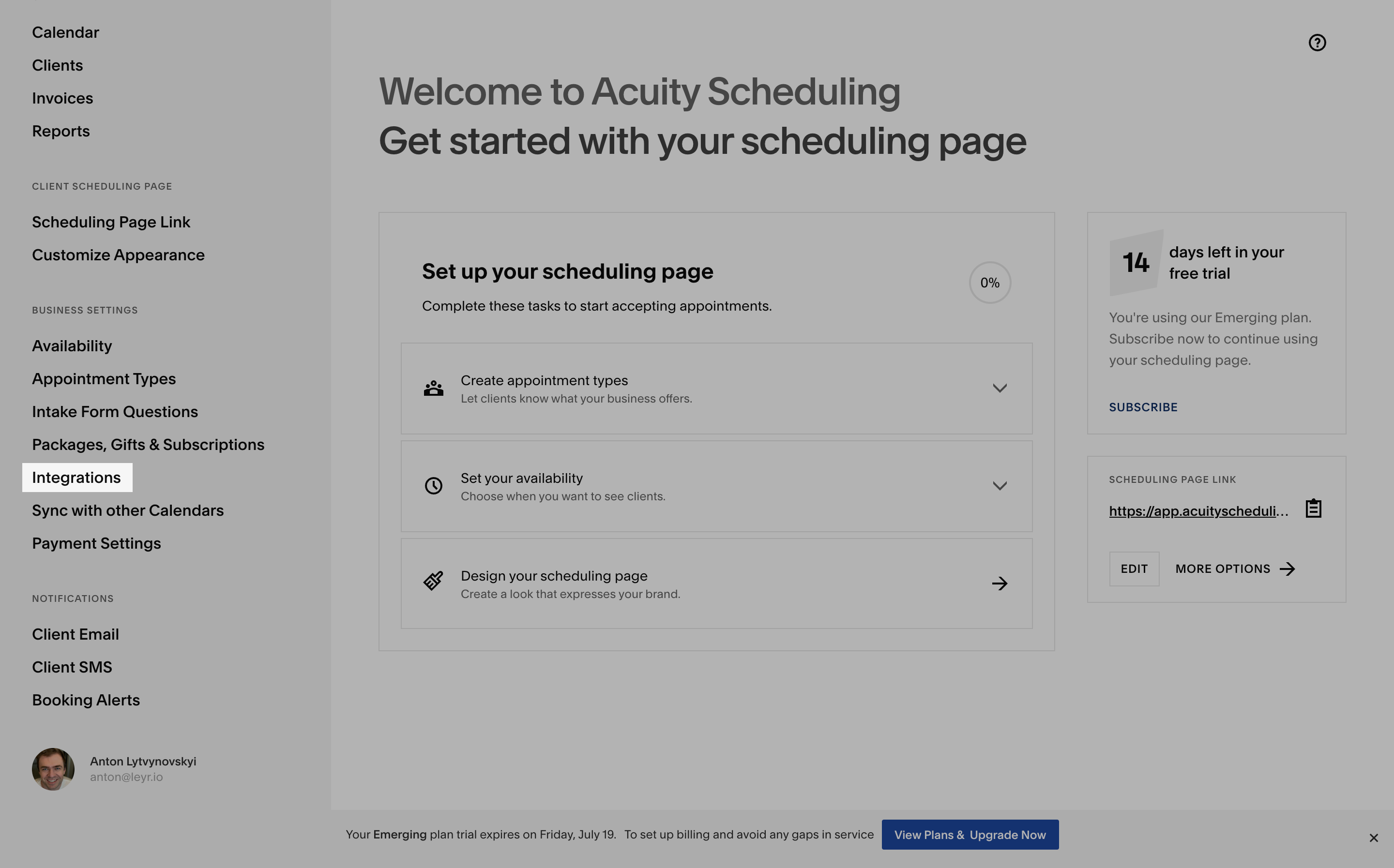
- Scroll to the bottom of the page until you find the "API" section
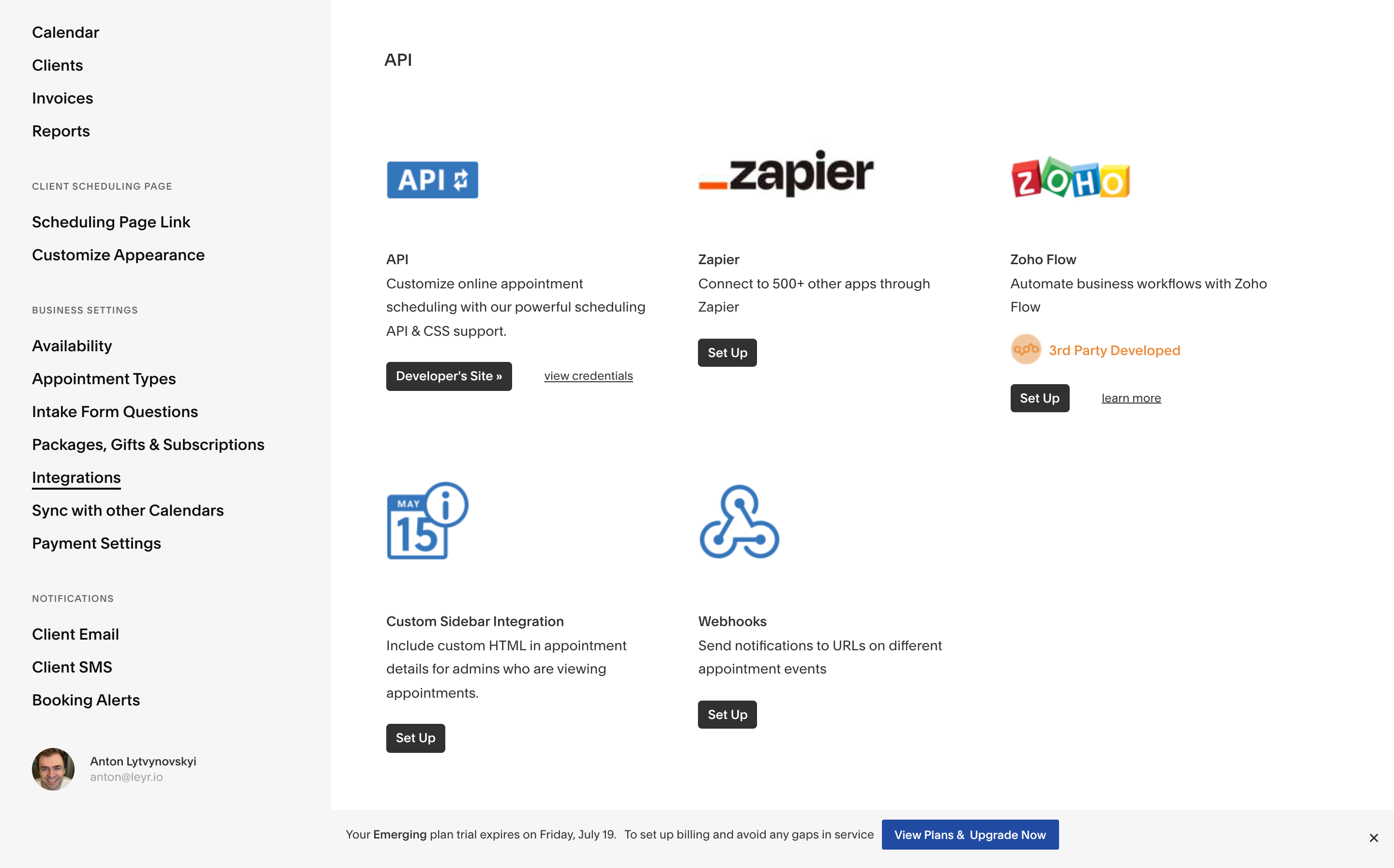
- Click the "view credentials" button on the "API" card
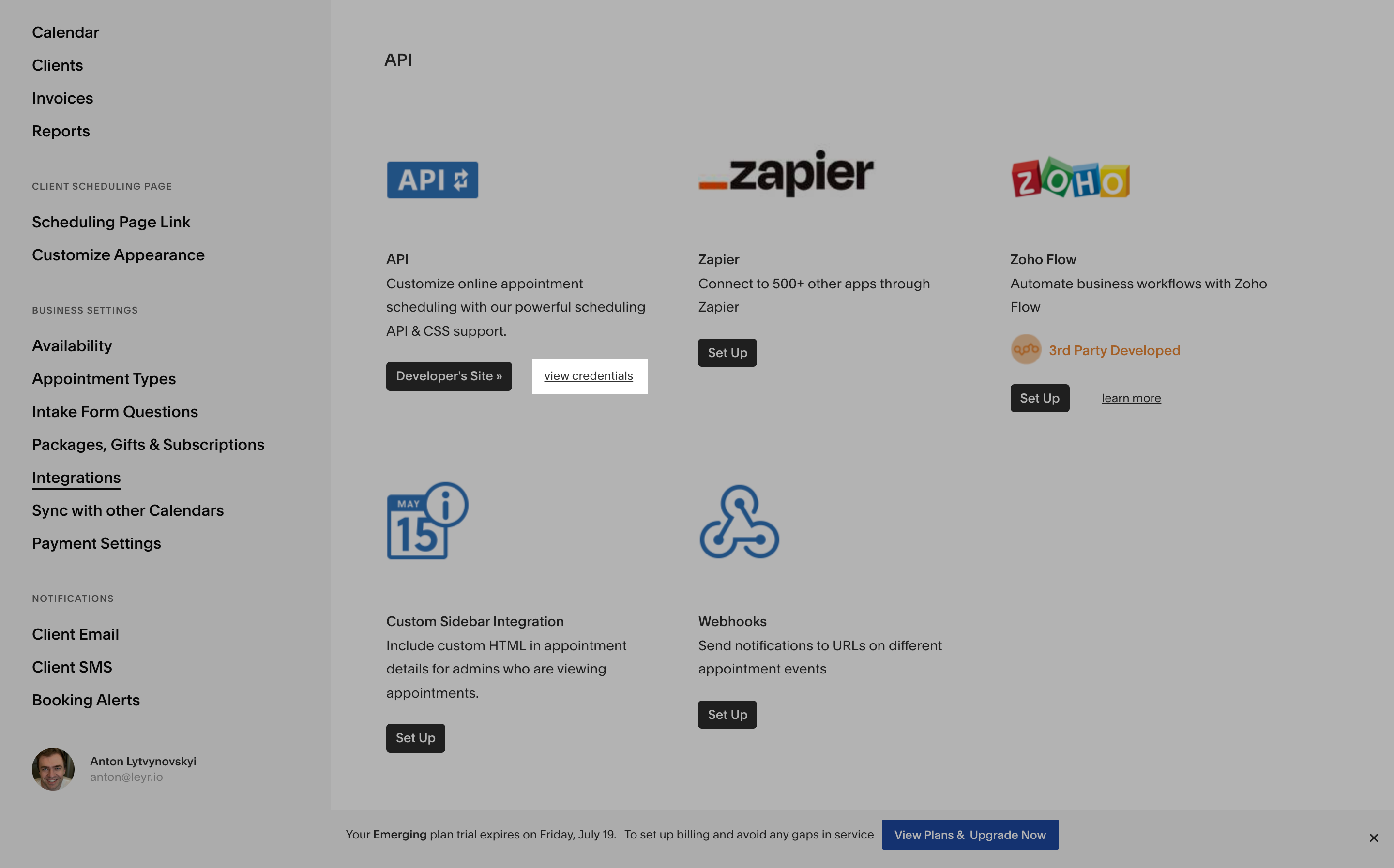
- In the popup that appears, you'll see both the
User IDandAPI Key- these are the credentials you need!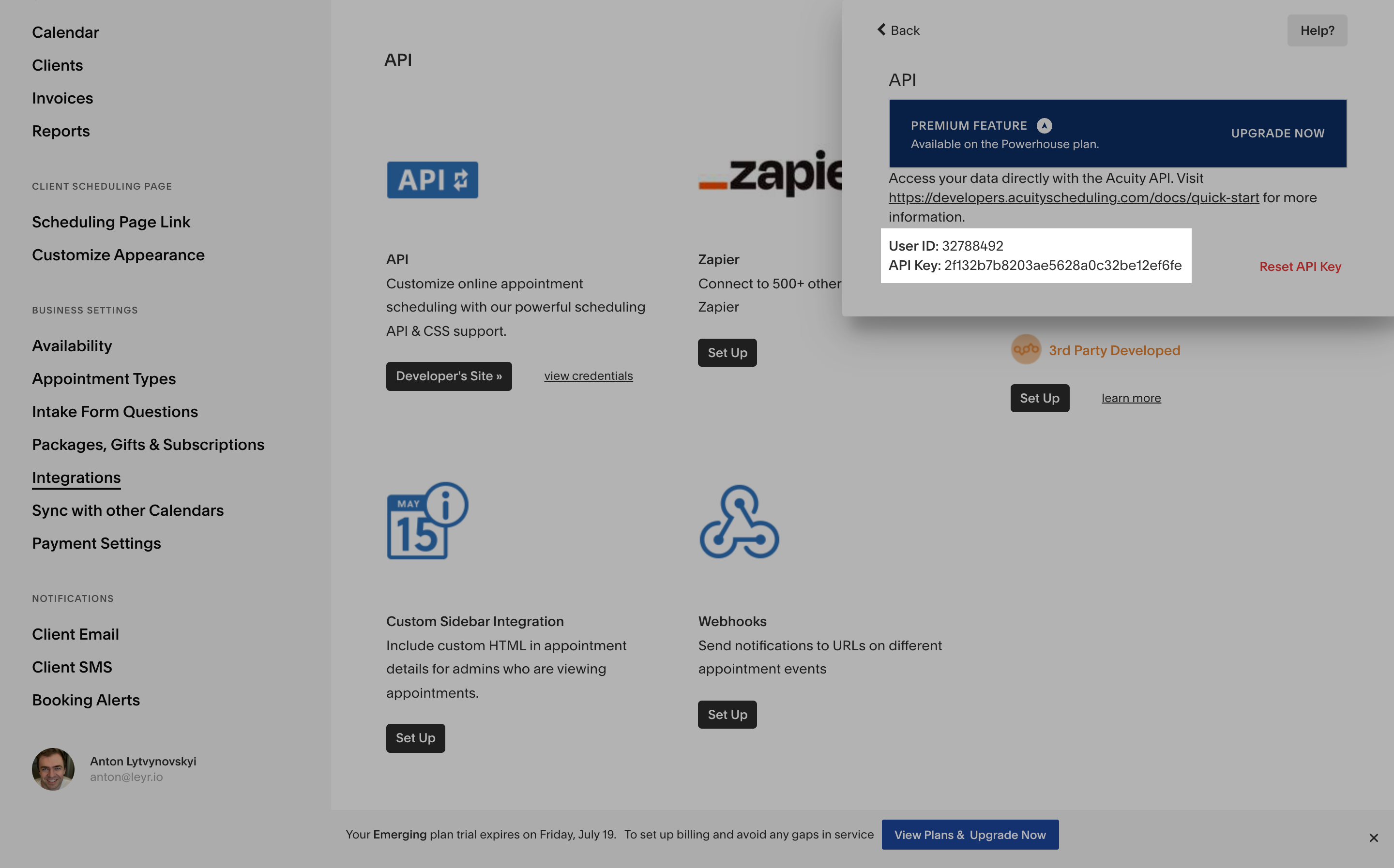
You're now ready to test and launch your integration with Acuity Scheduling via Leyr. Check our API specification for implementation details.

