MakePlans
MakePlans
Reviewed: 31 May 2025
MakePlans is a comprehensive online scheduling system that enables businesses to offer appointment booking and event registration through a customizable branded interface. Customers can easily select services and time slots, with automatic calendar integration and SMS reminders to reduce no-shows. The platform provides real-time calendar management for staff, detailed reporting, and seamless integration with other business applications, all while maintaining your brand identity.
MakePlansSetup Type
Self-Service - You can obtain the required credentials directly from your MakePlans account following the step-by-step guide below.
Required Credentials
To integrate with MakePlans in production or using your own credentials in Leyr Sandbox, you'll need:
- Base URL
- API Key
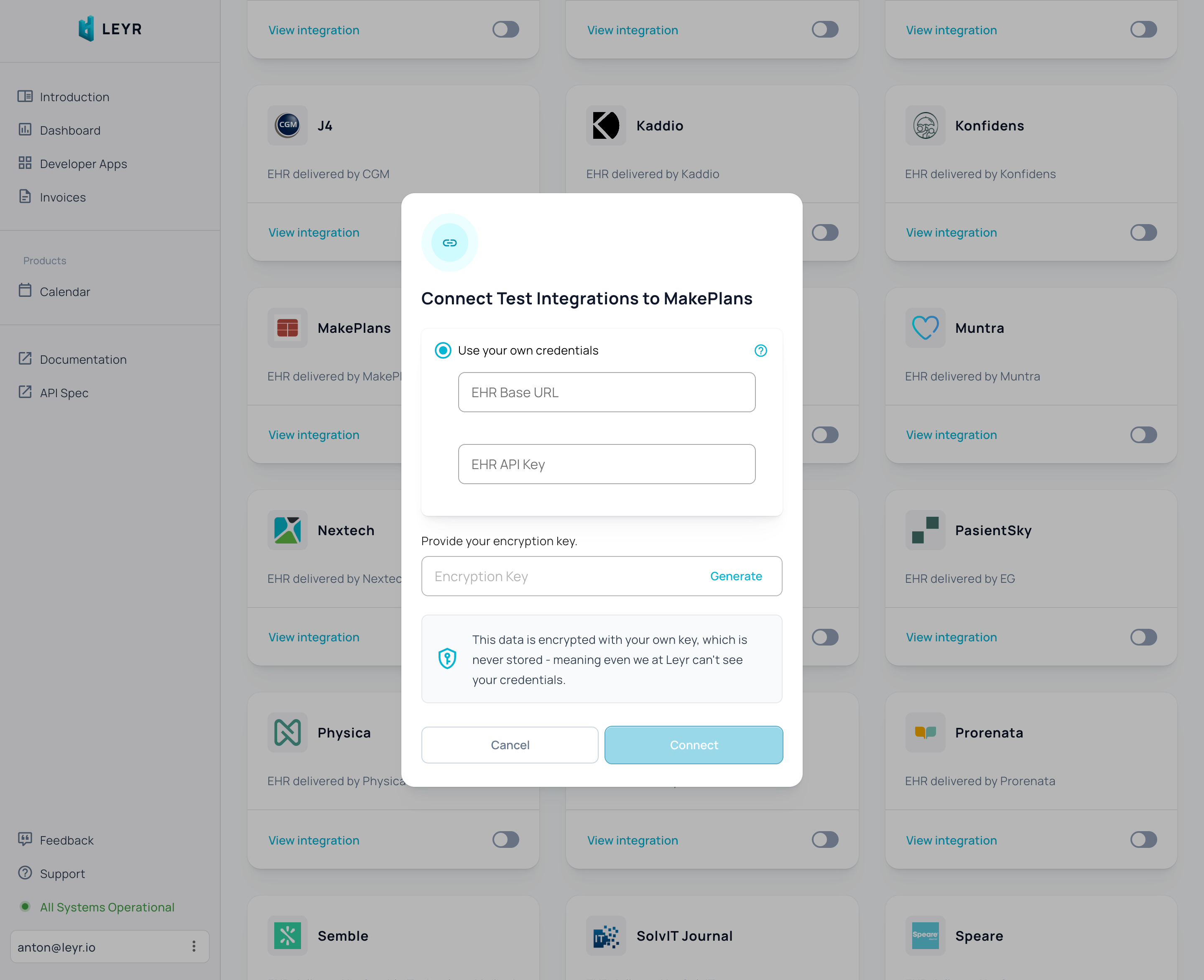
Setup Guide
Getting Your Base URL
- Copy your MakePlans online booking URL (e.g.,
https://youraccount.makeplans.net) - This URL is your Base URL - the first credential you need
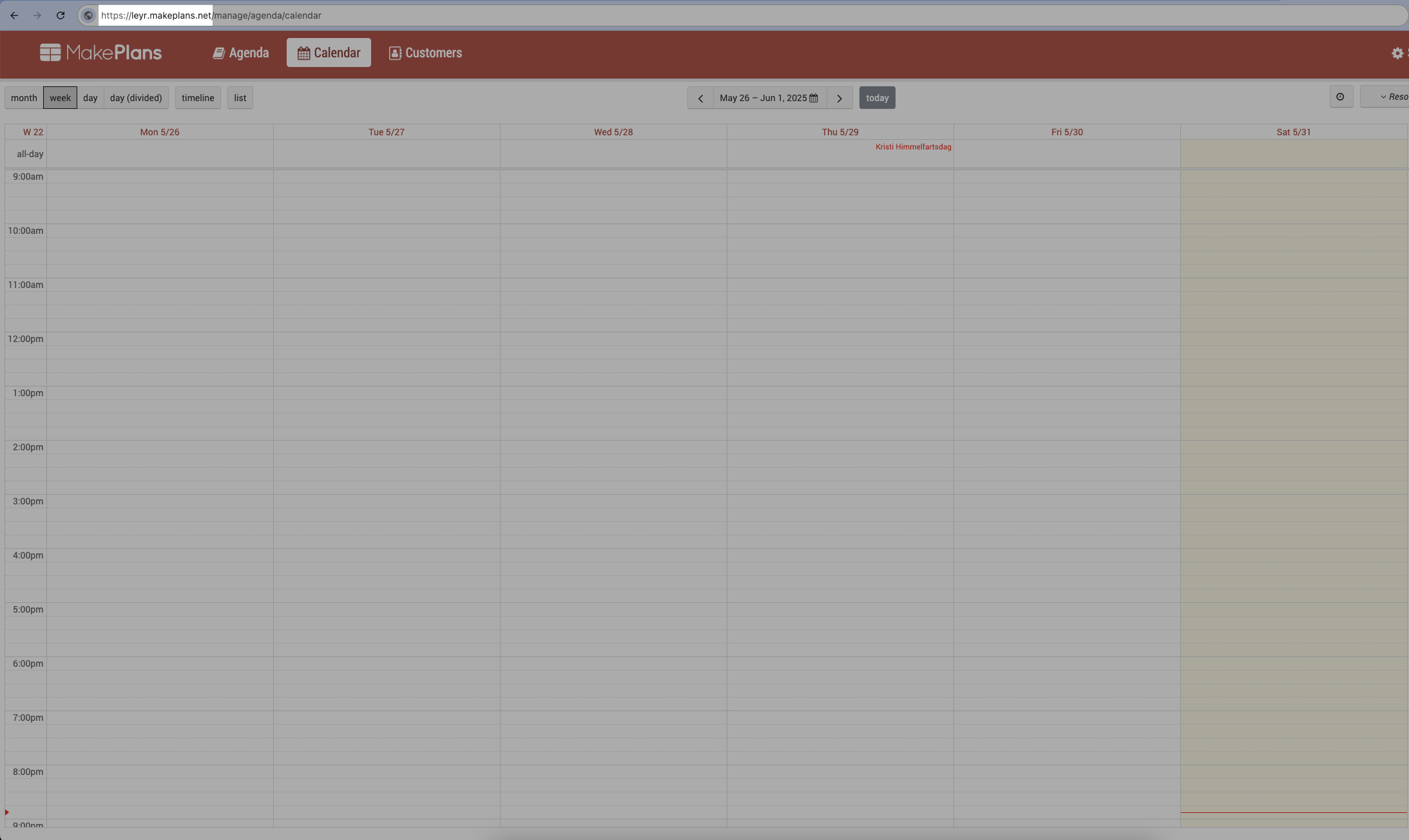
Getting Your API Key
- Login to your MakePlans account
- Navigate to "Setup" in the main menu
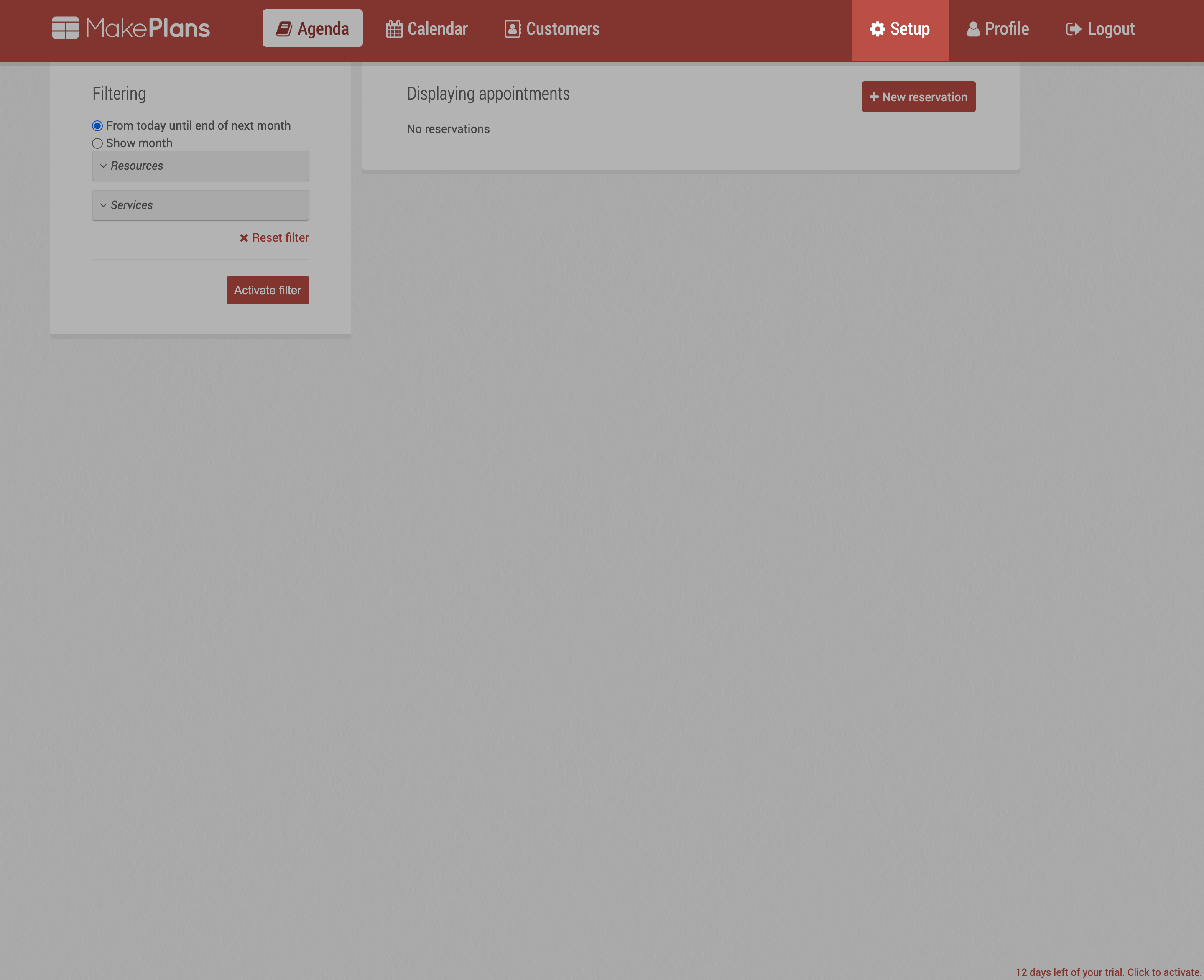
- Go to "Developer" section
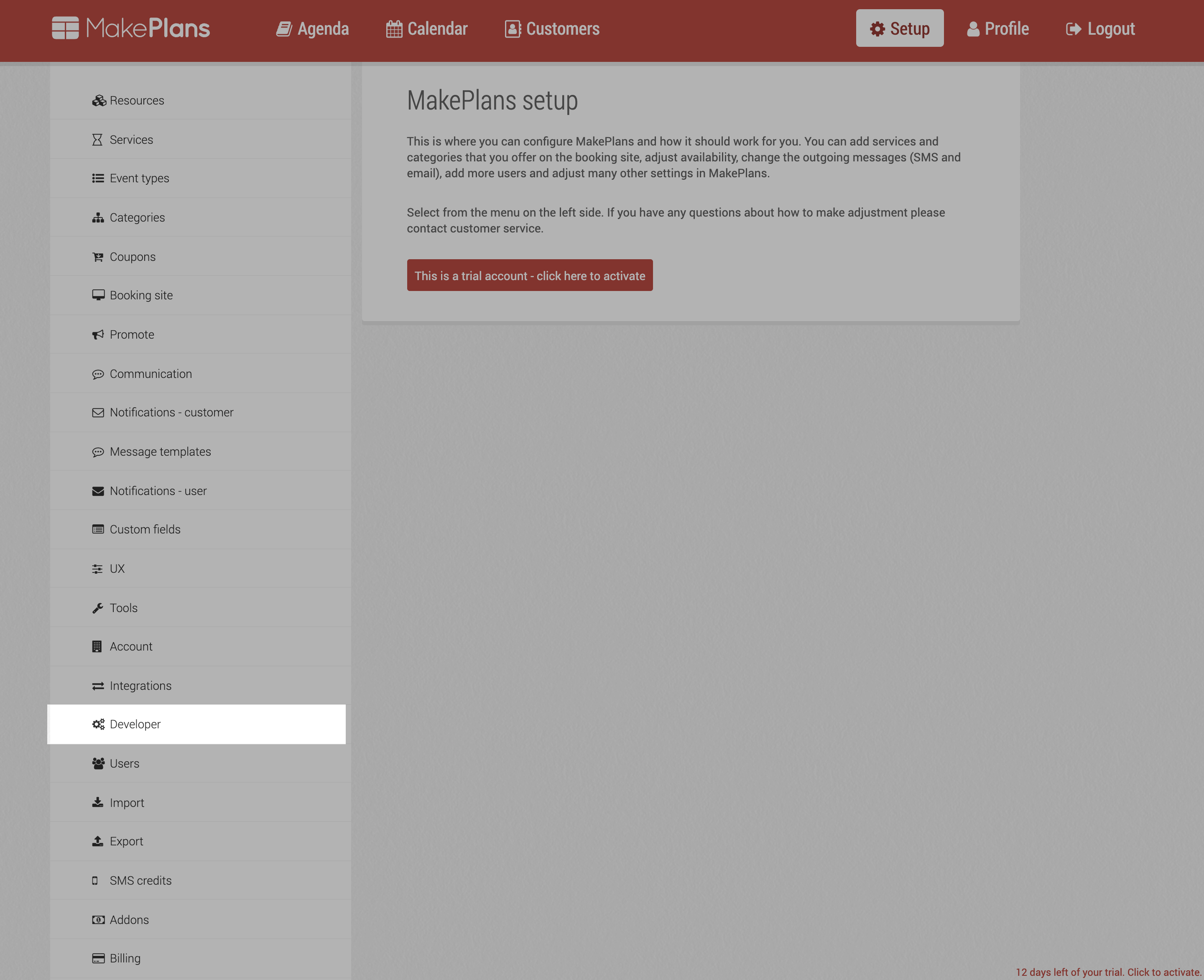
- Click on "API" to access the API settings
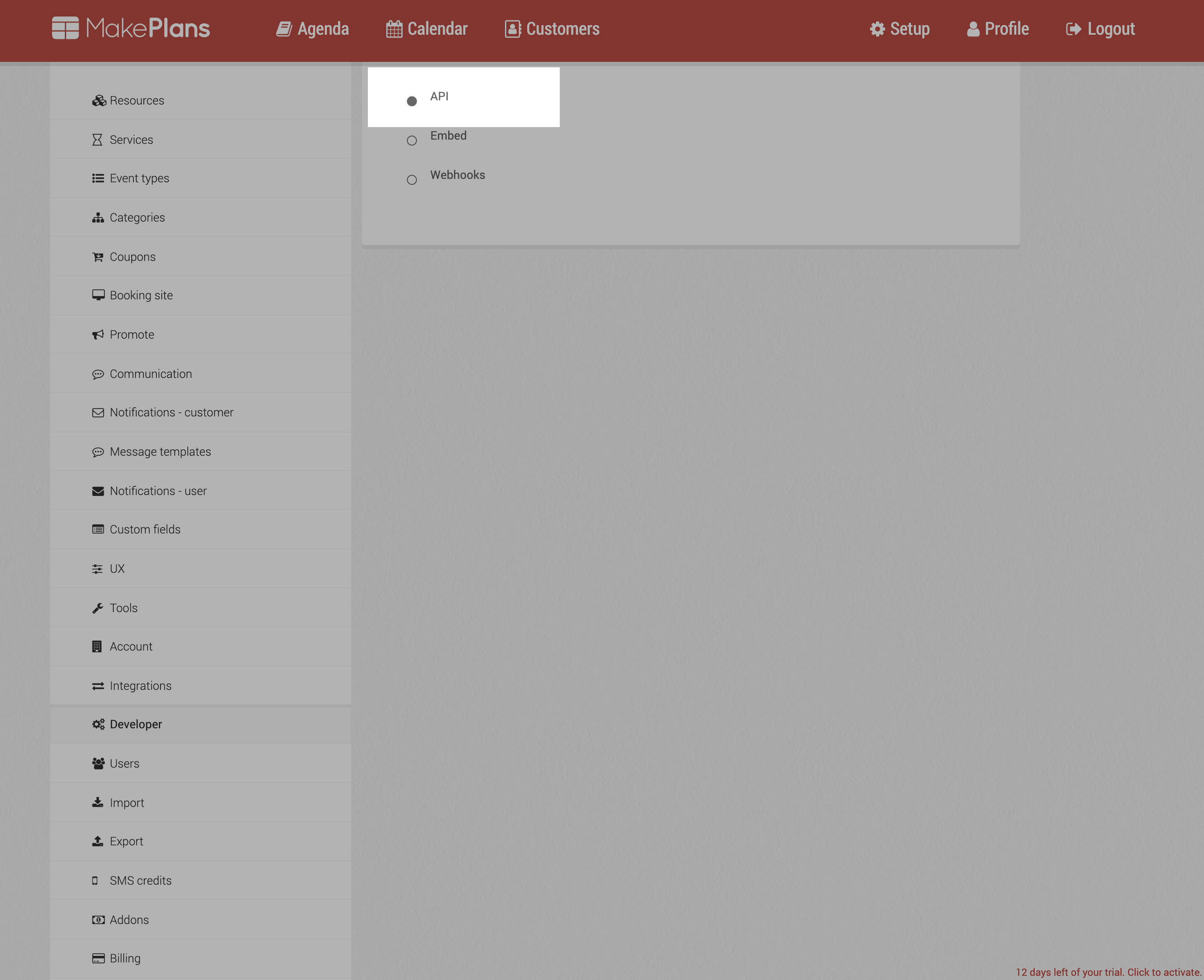
- If not enabled, enable the API by clicking on "Do you want to enable the API?" link.
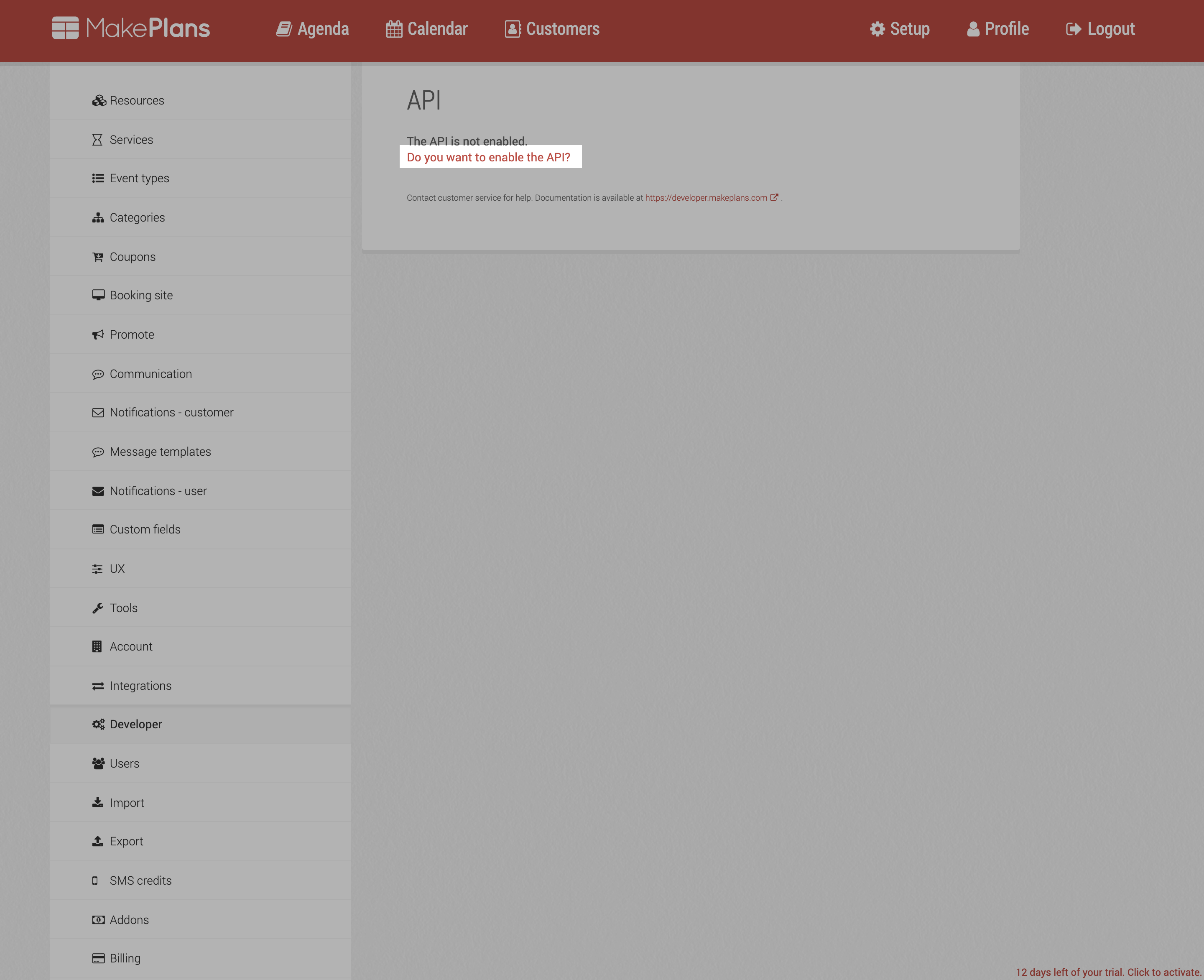
- Once enabled, your API key will be displayed - this is your second credential!
You're now ready to test and launch your integration with MakePlans via Leyr. Check our API specification for implementation details.

