Setup Guides for our EHRs
Kaddio
Kaddio
Reviewed: 31 May 2025
Kaddio is a cloud-based clinic management software designed primarily for healthcare practitioners to streamline their daily operations, including appointment scheduling, patient record management, and billing. It is particularly popular among therapists and psychologists in Sweden, making it a perfect EHR to integrate with if you're operating in that field.
KaddioSetup Type
Self-Service - You can obtain the required credentials directly from your Kaddio account following the step-by-step guide below.
Required Credentials
To integrate with Kaddio in production or using your own credentials in Leyr Sandbox, you'll need:
- Base URL
- API Key
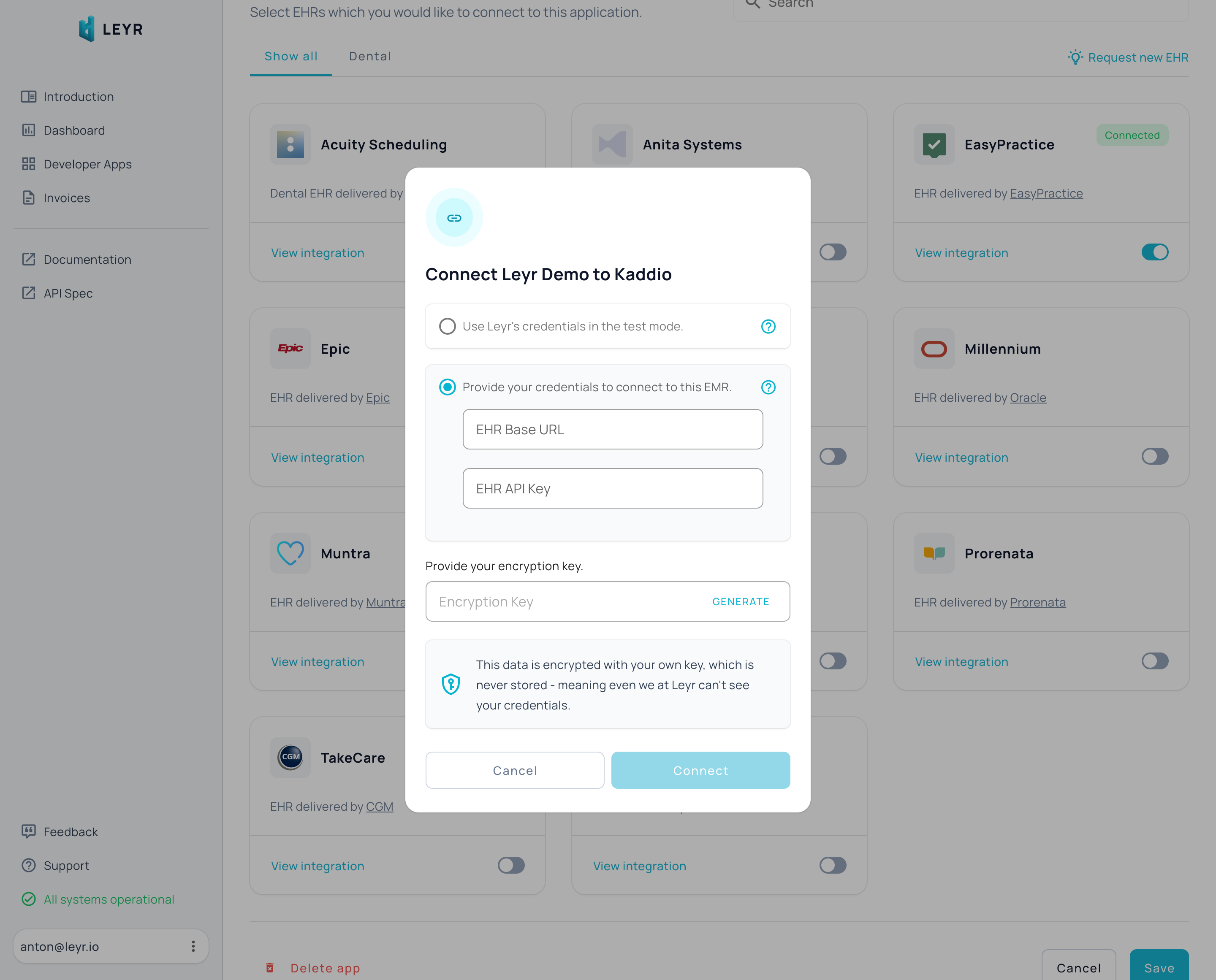
Setup Guide
- Login to your account at https://kaddio.com/sv
- When logging in, you'll be asked to provide your base URL (which you should have received from Kaddio when creating your account)
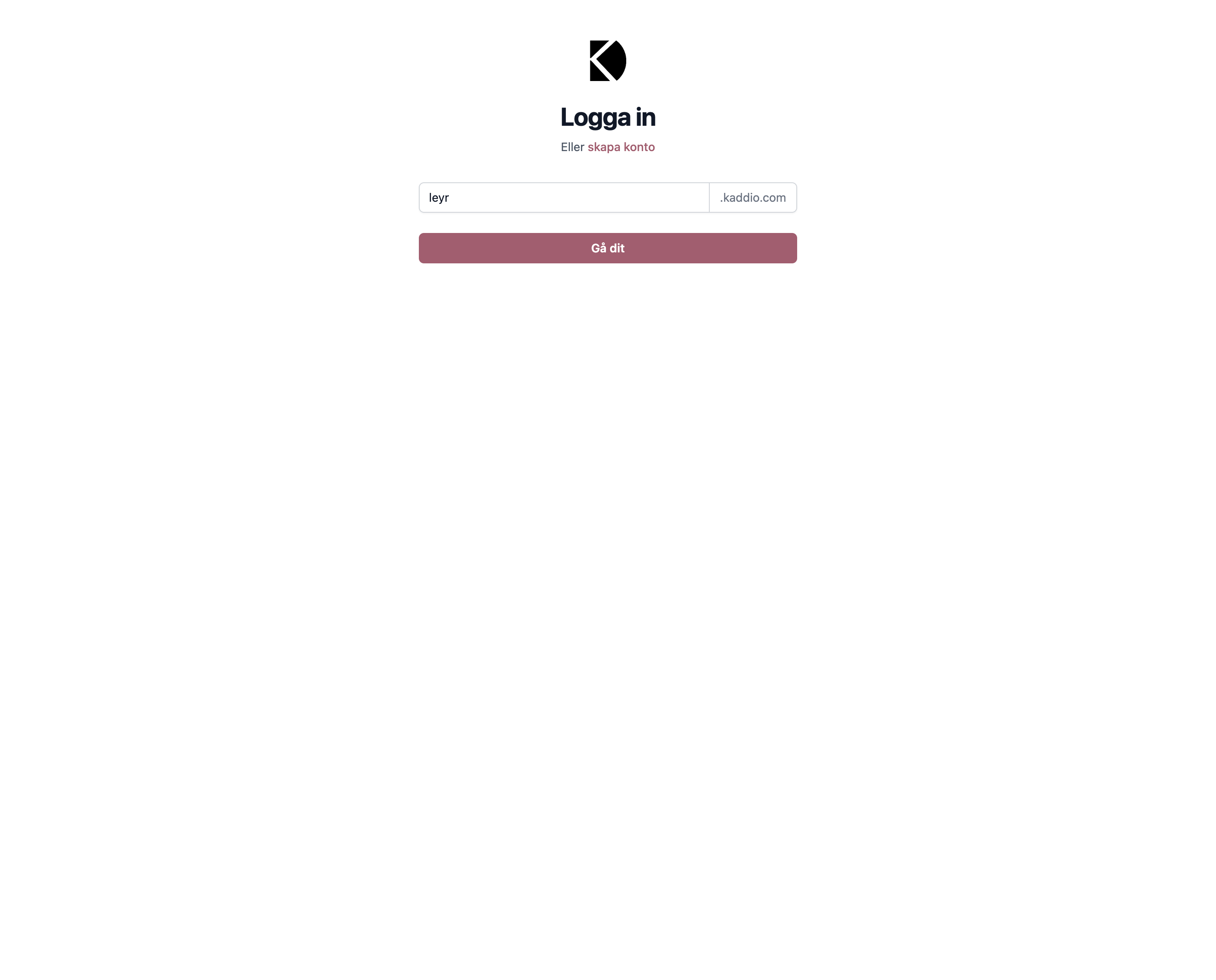
- This is your first credential: Base URL. In the example above, it would be
https://leyr.kaddio.com - Once logged in, open the dropdown menu in the top left corner and go to "My Profile" (https://{your_domain}.kaddio.com/my-profile)
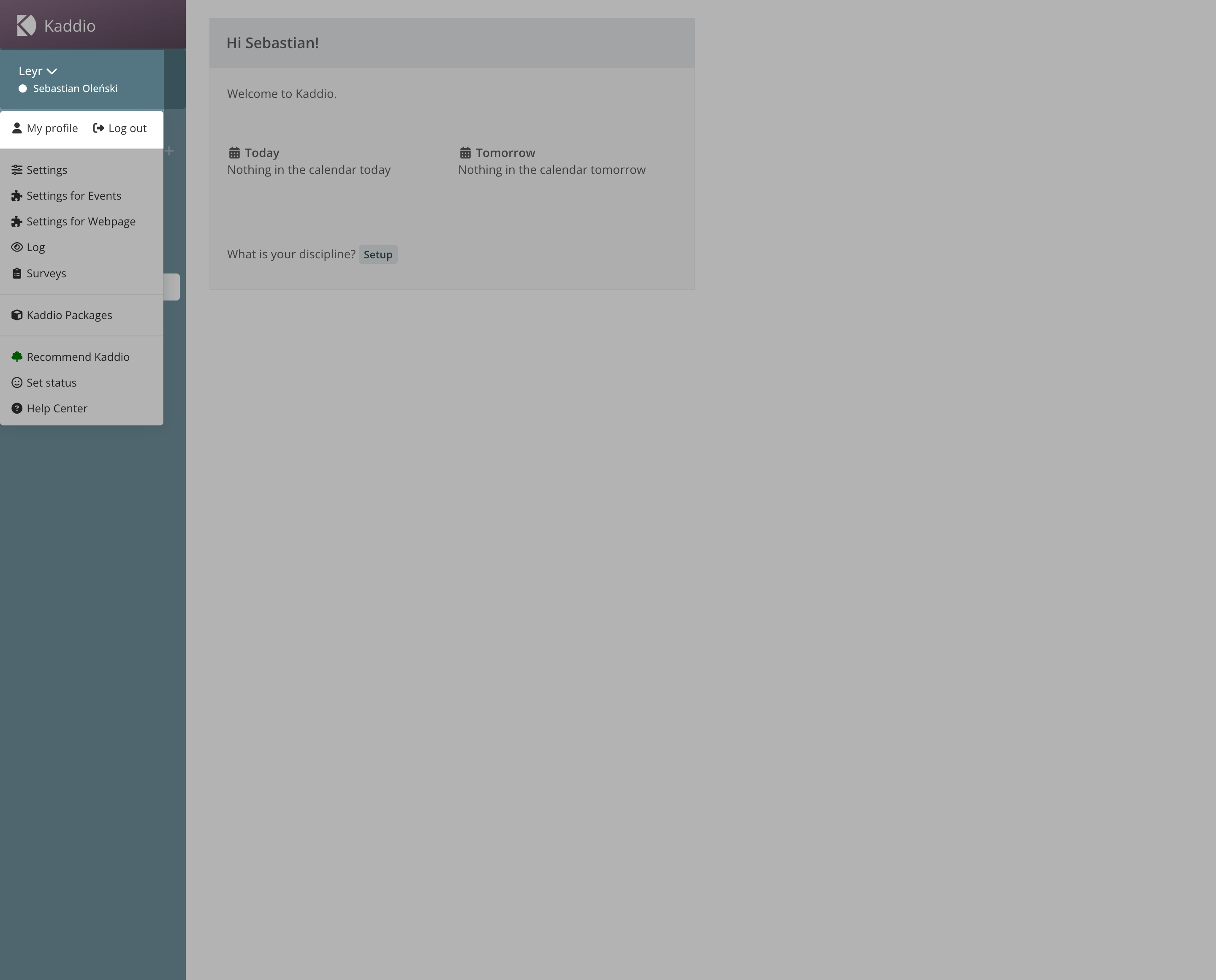
- In your profile window, look for the "Account" panel and click the "New Token" link under "API"
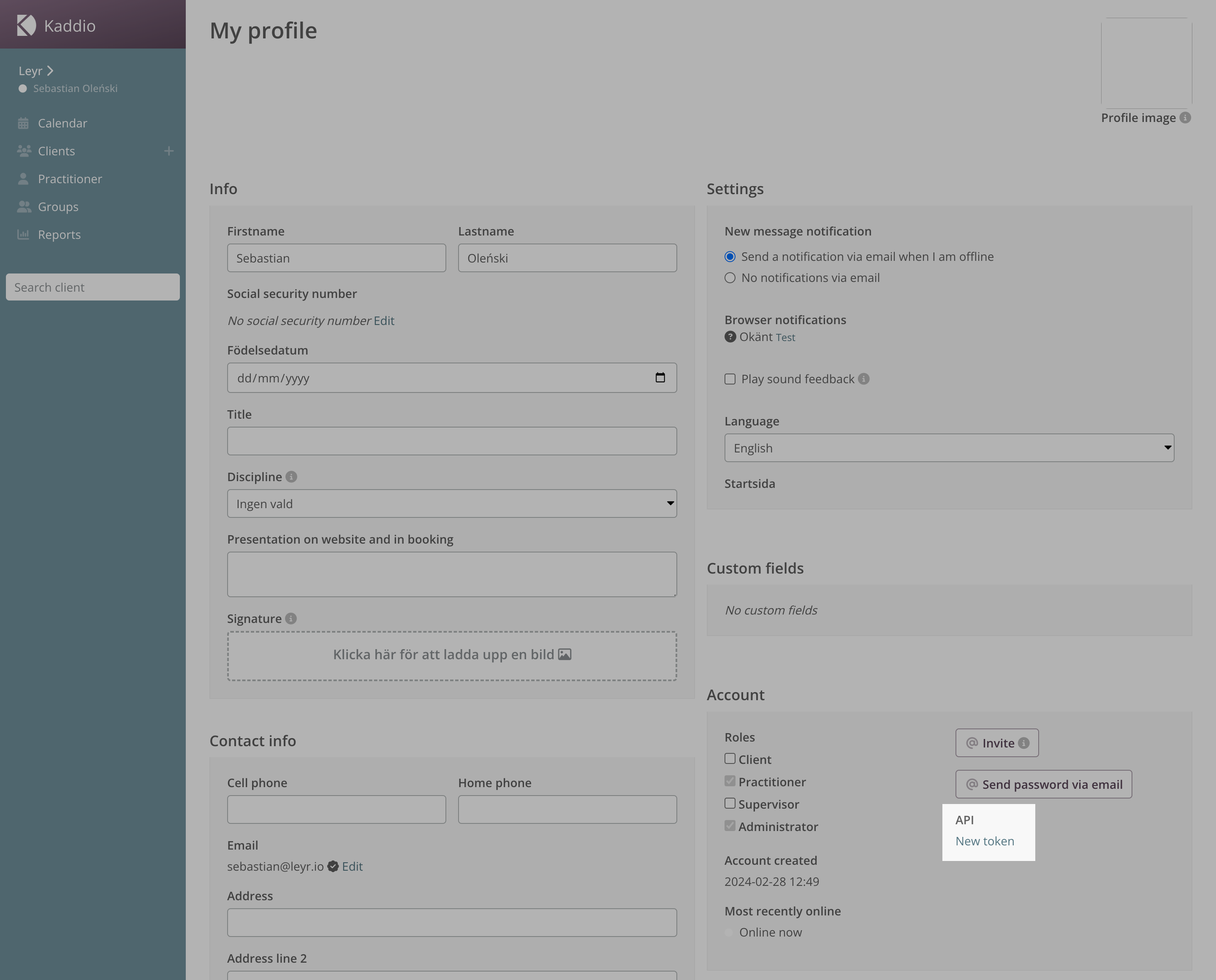
- You'll see a popup containing your API key - this is your second credential!
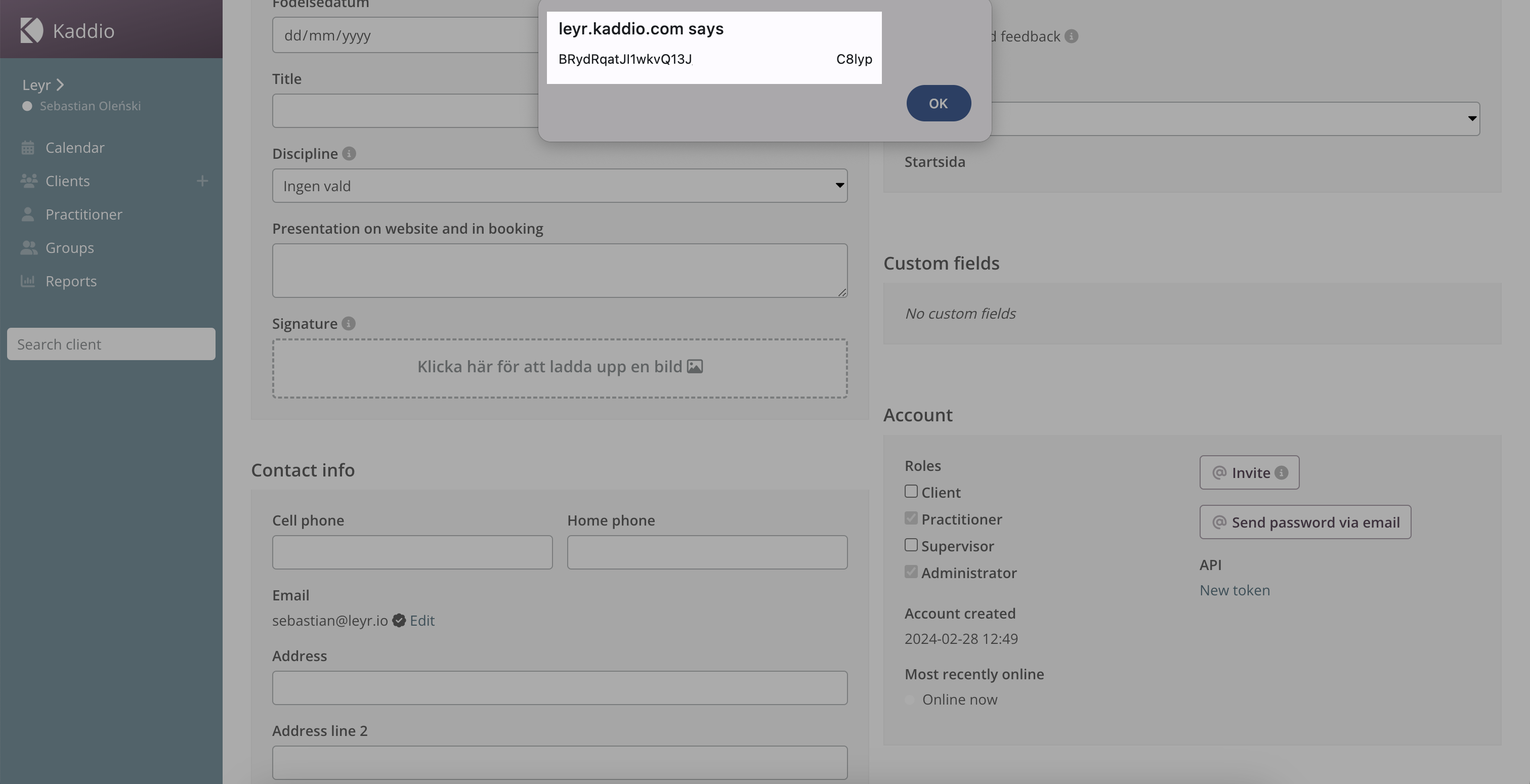
You're now ready to test and launch your integration with Kaddio via Leyr. Check our API specification for implementation details.

