Setup Guides for our EHRs
EasyPractice
EasyPractice
Reviewed: 31 May 2025
EasyPractice is an online booking and management software tailored for healthcare providers and therapists, streamlining administrative tasks like scheduling, invoicing, and client communication. The platform offers secure client record management, appointment handling, and payment processing, making it ideal for clinics, individual practitioners, and wellness centers.
EasyPracticeSetup Type
Self-Service - You can obtain the required token directly from your EasyPractice account following the step-by-step guide below.
Required Credentials
To integrate with EasyPractice in production or using your own credentials in Leyr Sandbox, you'll need:
- Token
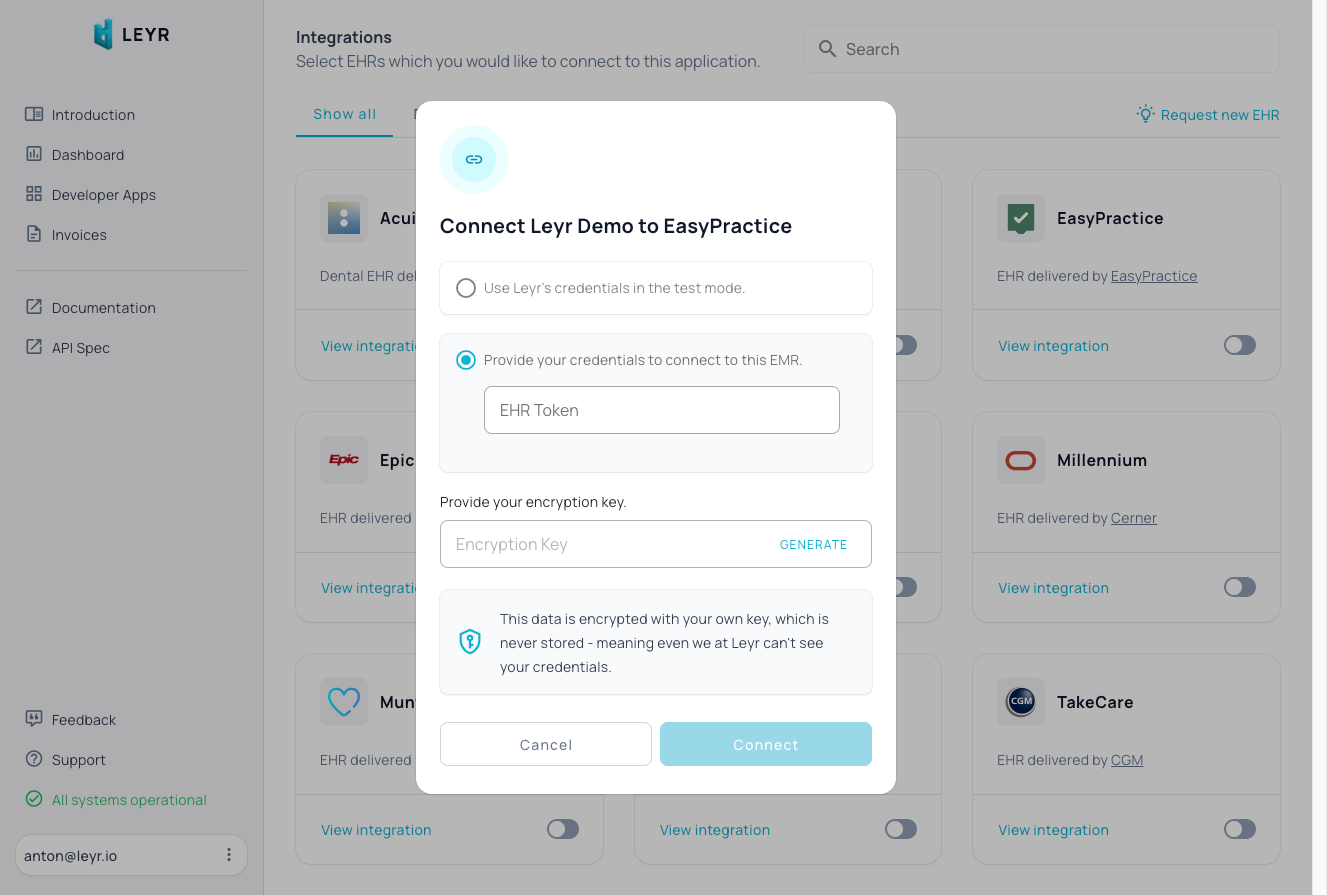
Setup Guide
- Login to your account at https://easypractice.net/
- From the top navigation menu, go to "Apps" (https://system.easypractice.net/app/settings/apps)
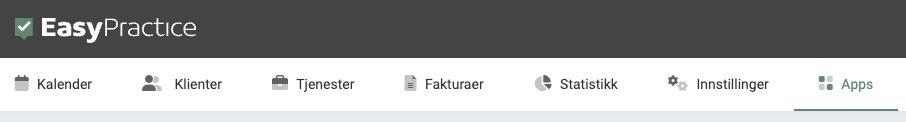
- Scroll to the bottom of the page until you find the "Avansert" (Advanced) section
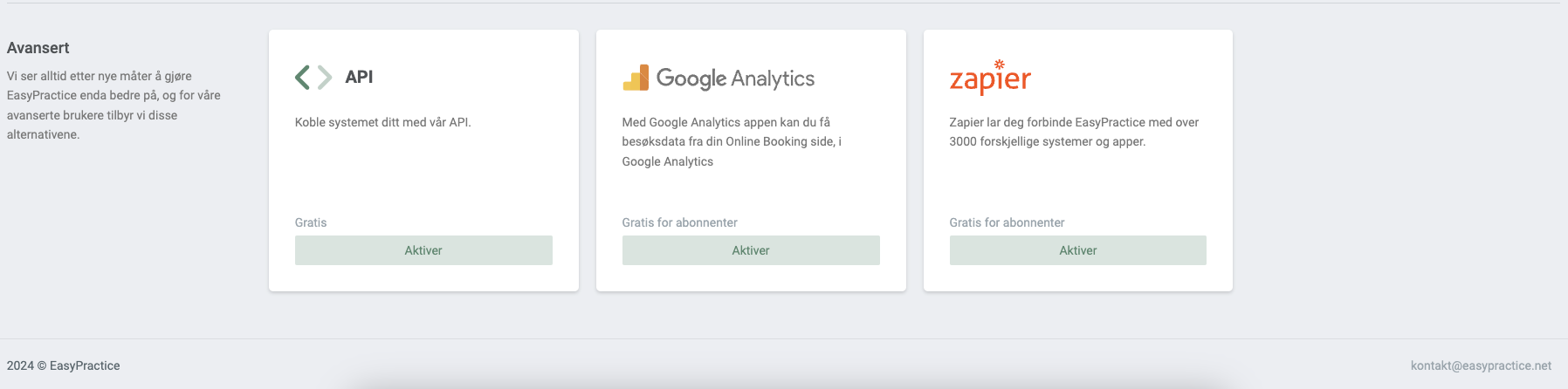
- Click the "Aktiver" (Activate) button on the "API" card
- In the popup that appears, click the "Aktiver" (Activate) button again
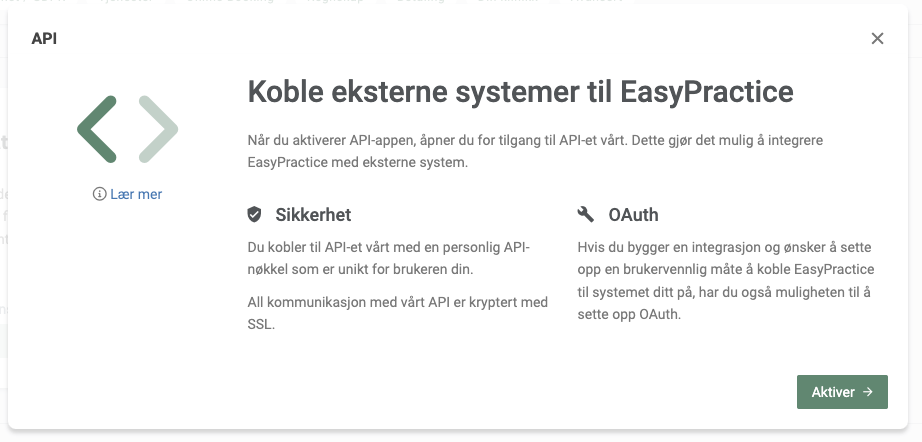
- Close the popup and you'll be redirected back to the bottom of the "Apps" page, where the API card now shows two buttons: "Instillinger" (Settings) and "Deaktiver" (Deactivate)
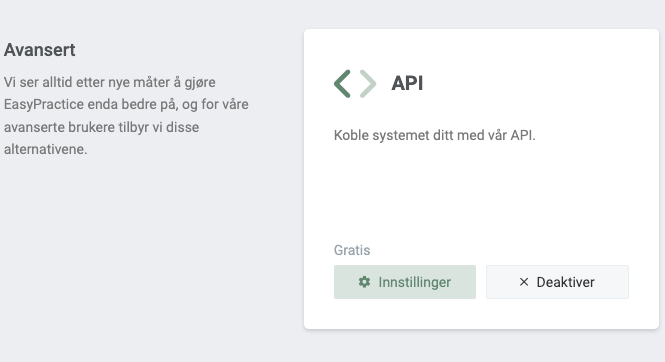
- Click the "Instillinger" (Settings) button. You can also access the EasyPractice API configuration page directly at https://system.easypractice.net/app/settings/api/settings
- On the Settings page, locate the "Personlige API-nøkler" (Personal API-keys) card and click the "Opprett ny API-nøkkel" (Create new API-key) button
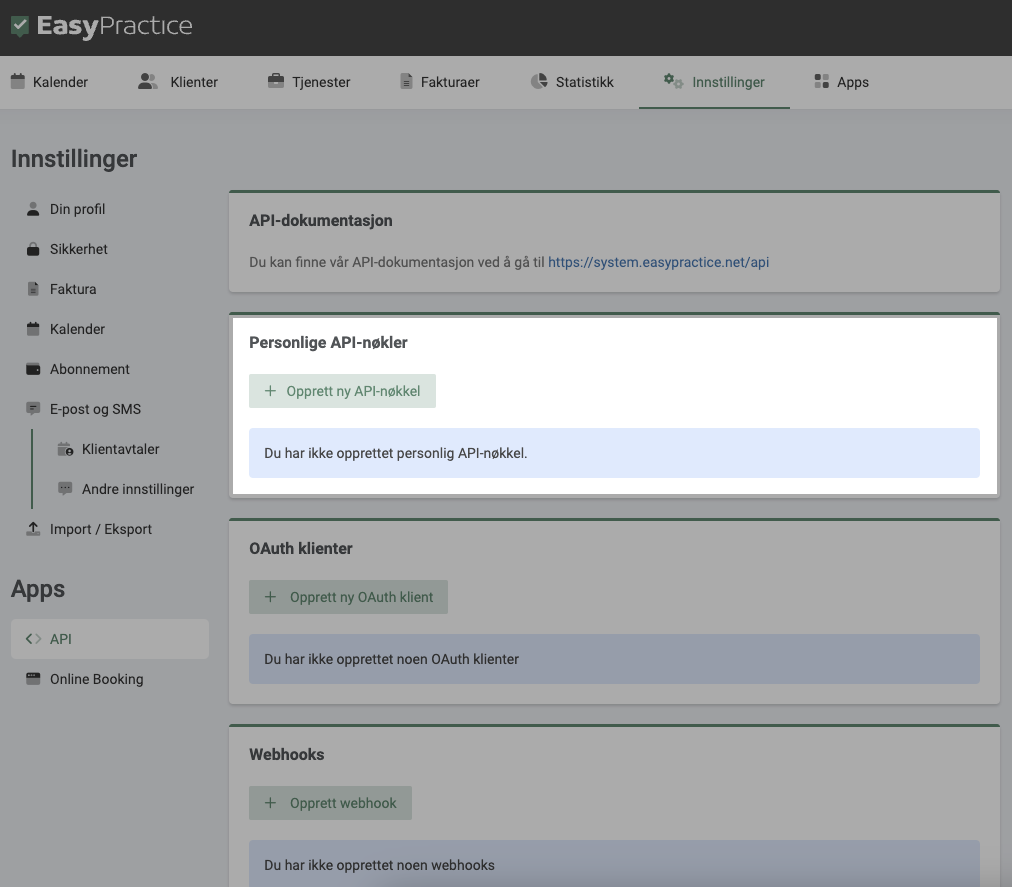
- In the popup that appears, check the following checkboxes:
- "Se, opprett, rediger og slett klienter" (See, create, edit and delete clients) - allows you to register new patients and retrieve existing patients
- "Se kalendere" (See calendars) - allows you to list practitioners working at your clinic
- "Se, opprett, rediger og slett avtaler" (See, create, edit and delete agreements) - allows you to display, book, update and cancel appointments
- Optional: If you need Medical Notes integration, also check "Se, opprett, rediger og slett journaler" (See, create, edit and delete journals) - allows you to get and create medical notes
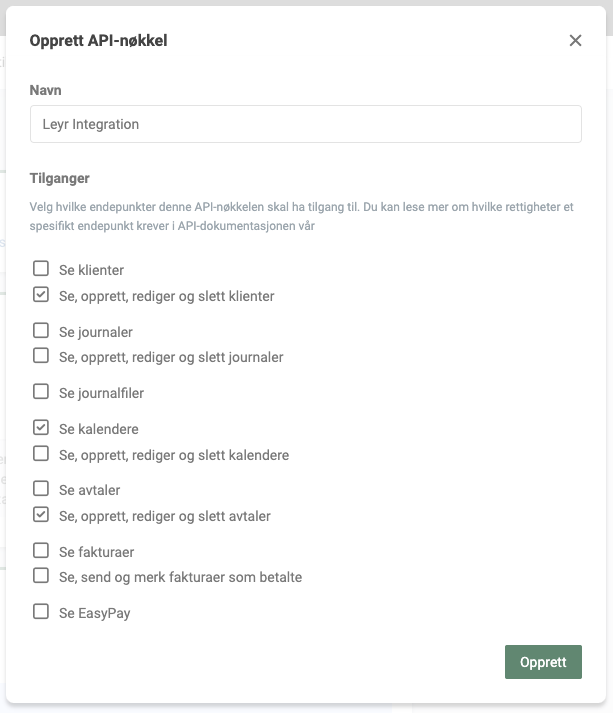
- Provide a name for the API key (e.g., "Leyr Integration") and click the "Opprett" (Create) button at the bottom
- In the new window that appears, you'll see your API key - this is the token you need!
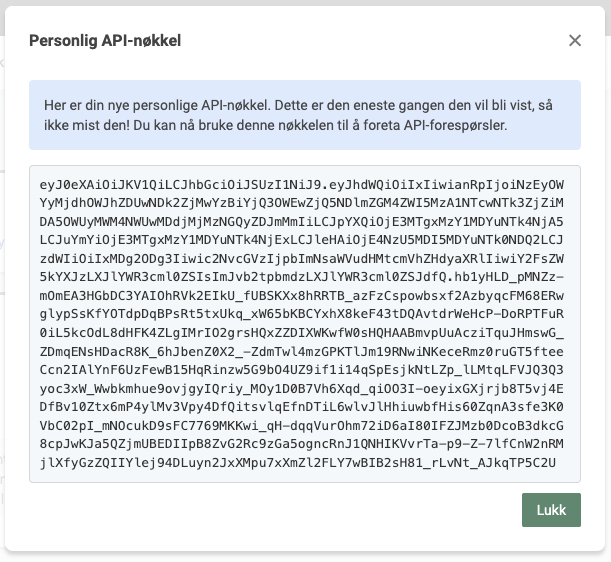
- Copy the key and enter it into the "EHR Token" field in the Leyr developer portal
You're now ready to test and launch your integration with EasyPractice via Leyr. Check our API specification for implementation details.

